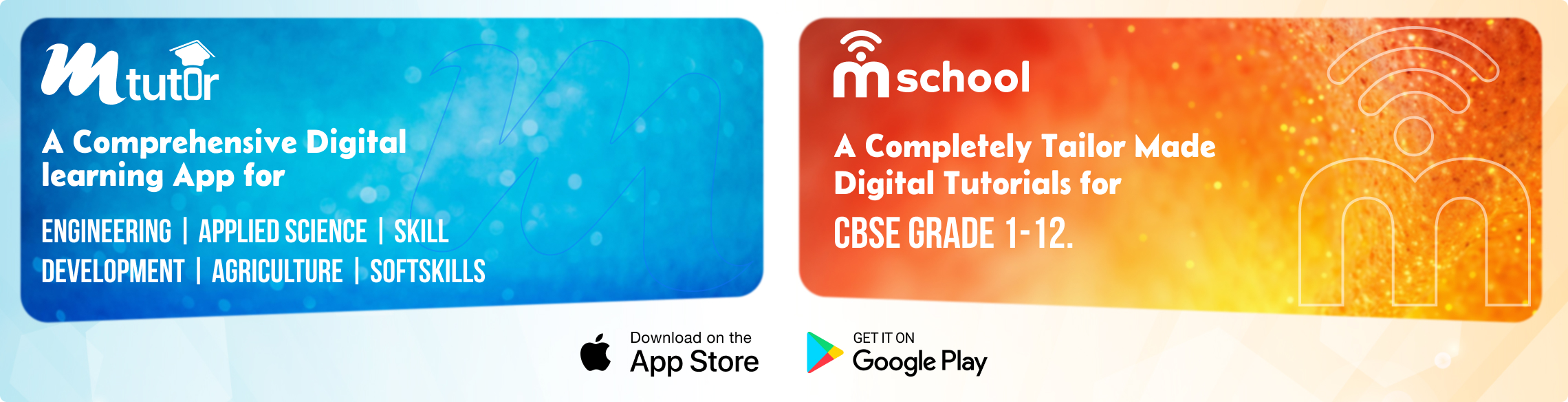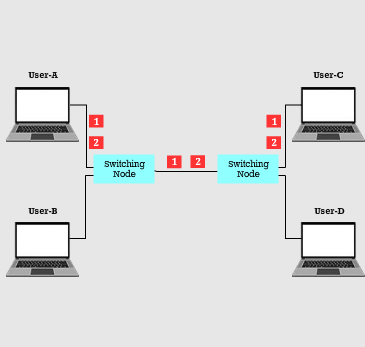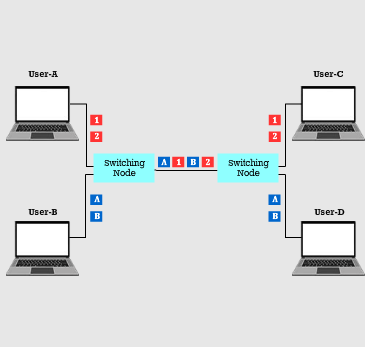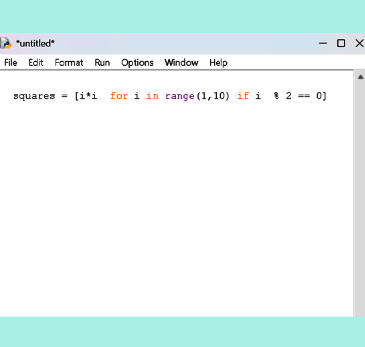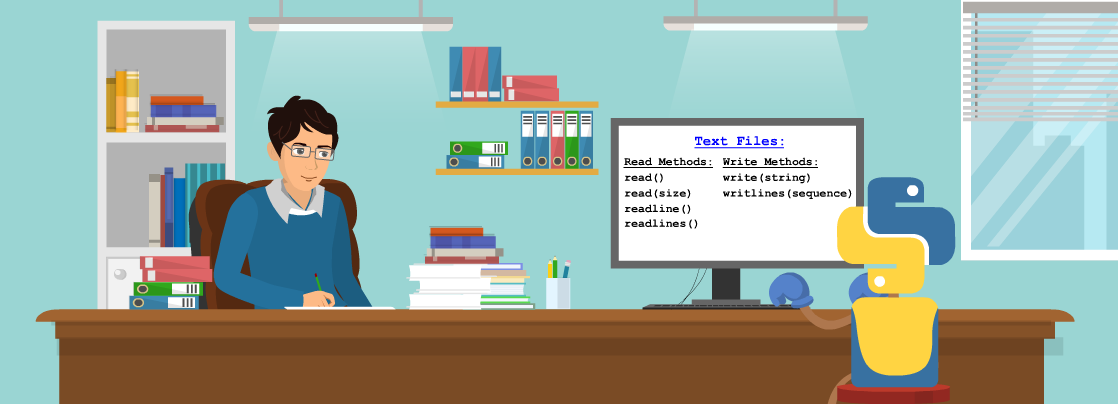
Methods for Working with Text Files
Computers store data in files, and handling these files efficiently is an essential programming skill. Imagine working with files on a computer like handling a stack of papers on your desk. First, you open the file, similar to pulling out a binder to access its contents. Next, you either read or write to the file, much like reviewing a document or adding new notes. Python provides a variety of methods to read from and write to text files, making file handling straightforward.
Reading from a Text File
The different ways to read data from a text file are:
- read() - Reads the entire file content.
- read(n) - Reads a specific number of characters.
- readline() - Reads a single line.
- readlines() - Reads all lines and returns them as a list.
A file can also be read line by line using a ‘for’ loop.
Example
with open("sample.txt", "r") as file:
content = file.read()
print(content)
This reads and prints the entire file content.
Writing to a Text File
To write data, the file must be opened in the appropriate mode.
- "w" - Overwrites the existing file.
- "a" - Appends new content at the end.
- "x" - Creates a new file but raises an error if the file already exists.
Example
with open("sample.txt", "w") as file:
file.write("Hello, this is a text file!")
This writes the given text into the file.
Advantages of File Handling in Python
- Easy to Use – Simple methods allow quick reading and writing of files.
- Flexible – Supports different modes like reading, writing, and appending.
- Efficient – Handles large files without loading everything into memory.
- Automated Resource Management – Using “with open()” automatically closes files after use.
Disadvantages of File Handling in Python
- Data Loss Risk – Using "w" mode can erase existing content.
- Error Handling Required – File not found, or permission errors may occur.
- Limited to Text Files – These functions work best with text files, not complex formats like PDFs.
- Manual Path Specification – The correct file path must be provided, or errors may occur.
Conclusion
Reading and writing text files are fundamental operations in programming. Python’s methods provide flexibility to handle files efficiently. Understanding these functions helps in managing and processing file data effectively.