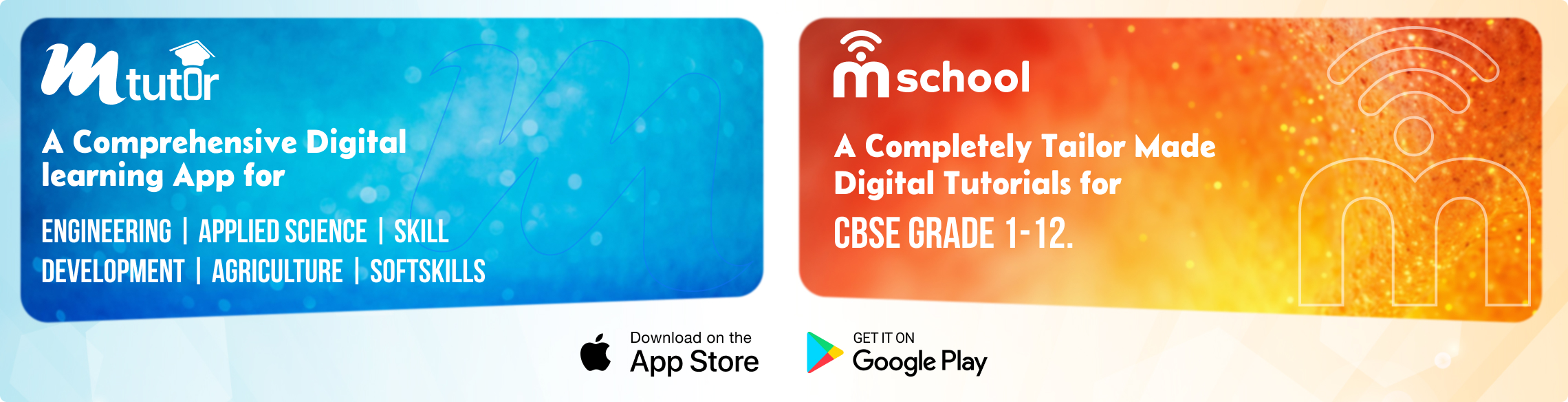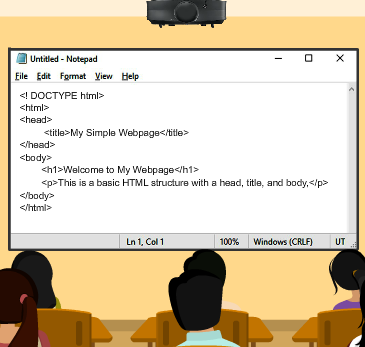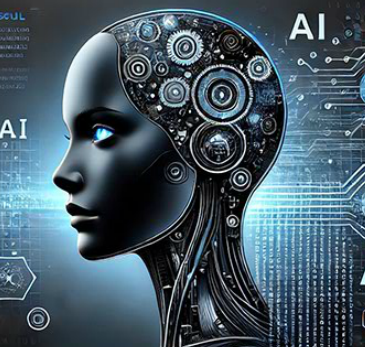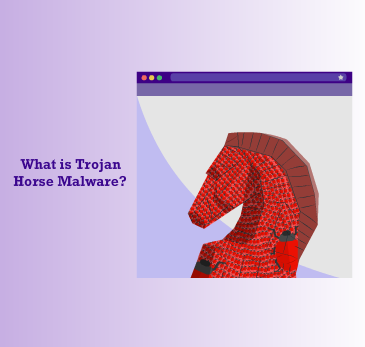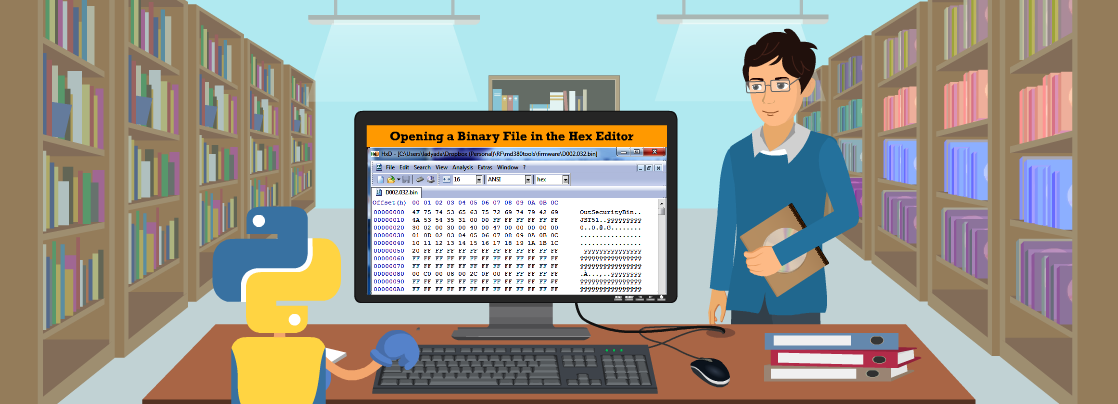
Basic Operations on a Binary File
Imagine your computer as a vast library where most files, such as documents, images, videos, etc., are stored in a format called binary. When you open these files in a text editor, they appear as indecipherable code because they follow specific, computer-friendly formats. One major advantage of binary files is their efficiency: they’re much smaller in size, use all 8 bits in a byte, and require fewer bytes for I/O operations, making them faster to transmit and process.
When working with binary files in Python, you start by opening the file with the built-in open() function, specifying the file name and the desired access mode. Once your task is complete, you close the file with file_object.close() to free up resources.
Opening a Binary File
A binary file must be opened in the correct mode using the open() function to avoid errors.
Common Access Modes for Binary Files
- rb - Opens the file for reading in binary mode.
- wb - Opens the file for writing in binary mode.
- ab - Opens the file for appending in binary mode.
- rb+ - Opens the file for both reading and writing.
- wb+ - Opens the file for both writing and reading.
- ab+ - Opens the file for both appending and reading.
Example
write_file = open("C:/Documents/Python/img.bmp", "wb+")
read_file = open("C:/Documents/Python/img.bmp", "rb")
The first line opens the file for reading and writing, while the second line opens it only for reading.
Closing a Binary File
Closing a file after use is important to free system resources. When a file is opened for writing and not closed, changes may not be saved properly. The close() method is used to close a file.
Example:
file_object.close()
Advantages of Binary Files
- Efficient Storage - Uses less space than text files.
- Faster Processing - Reading and writing are quicker.
- Better Security - Data is not easily readable, reducing accidental changes.
Disadvantages of Binary Files
- Not Human-Readable – The content is stored in binary format, making it appear as unreadable symbols or gibberish when opened in a text editor.
- Compatibility Issues – Binary files may not be portable across different systems or software versions due to differences in encoding, byte order (endianness), or file structure.
- Difficult to Debug – Since the data isn't easily viewable, identifying and fixing errors requires specialised tools or knowledge of the file's format.
Conclusion
Binary files store data in a format that is efficient and secure but not human-readable. Using the correct access modes ensures proper handling and closing the file after use helps manage system resources effectively.