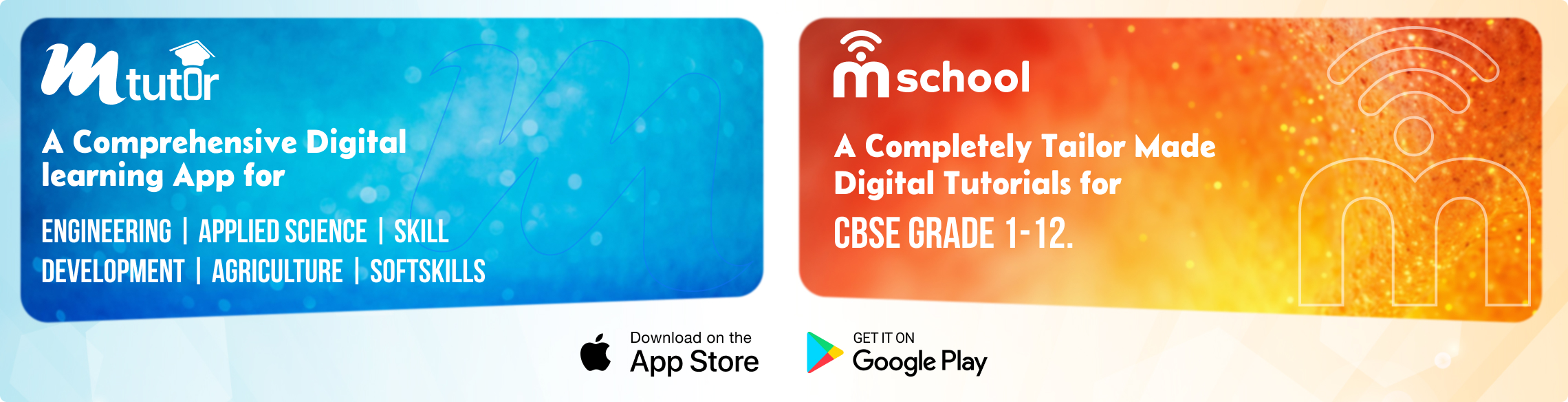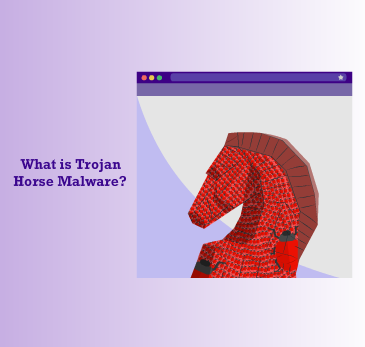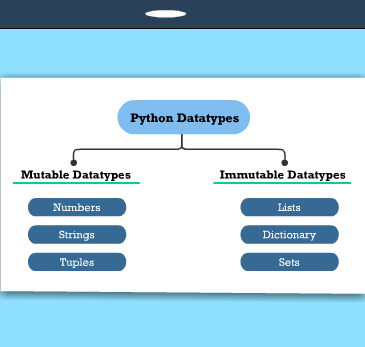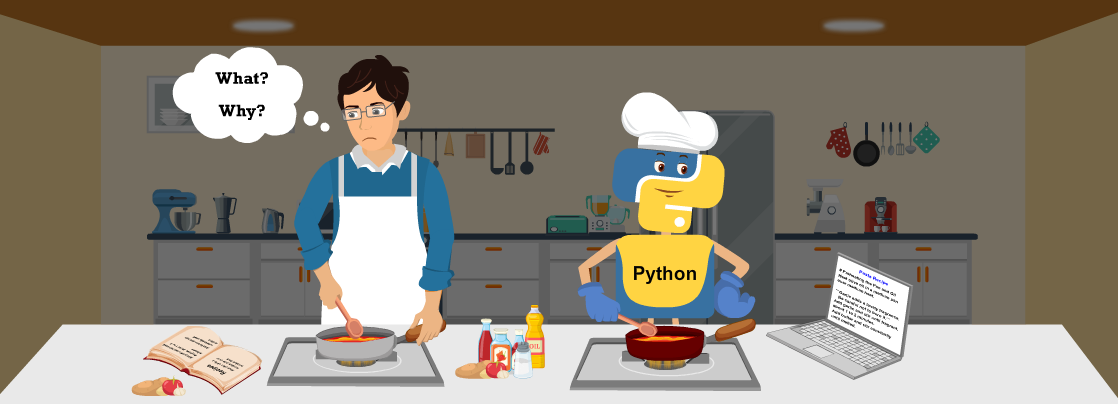
Comments in Python
Understanding comments in Python is essential for writing clear and maintainable code. Comments in Python act like notes in a recipe—they help explain each step, making it easier for others (maybe even your future self) to understand the purpose of different sections of a program code. When fixing bugs or making changes, a well-placed comment can save time by clarifying what a section of code is supposed to do. They do not affect execution but improve readability and collaboration.
Types of Comments in Python
Python supports two types of comments. They are;
• Single-line comments use the # symbol and extend until the end of the line.
• Multi-line comments span multiple lines using multiple # symbols or triple quotes.
Examples of Comments in Python
Single-line Comment
# This is a single-line comment
print("Hello, World!") # This prints a message
Multi-line Comment
'''
This is a multi-line comment.
It explains the code in detail.
'''
print("Python programming")
Both types of comments help in documenting code effectively.
Advantages of Using Comments
- Enhances readability by making the code easier to understand.
- Aids debugging by helping to identify and fix errors.
- Improves collaboration by assisting other developers understand the code.
- Simplifies maintenance by providing useful references for future modifications.
Best Practices for Writing Comments
- Keep comments concise and relevant.
- Use comments only to explain complex logic instead of obvious statements.
- Avoid excessive commenting and let the code speak for itself.
- Maintain proper formatting for clarity.
Conclusion
Comments play a crucial role in Python programming. They improve code readability, assist in debugging, and make collaboration easier. Using comments effectively ensures better code organisation and long-term maintainability.